We highly recommend to install both Duplex IPTV for Main APP and IPTV SMARTER for backup solutions
How to Sideload Apps on new Chromecast with Google TV
If you try to install an app outside of Google Play on the new Chromecast with Google TV, you might run into a snag. Normally, you could go to “Settings” and turn on “Allow Unknown Sources.” Unfortunately, that option is not selectable.
So before you even begin to sideload apps onto your Google TV, you’ll have to follow these steps.
How to Allow Unknown Sources on Chromecast with Google TV
For now, to enable this, you will have to “Enable Developer Options.”
1. Go to “Settings” —> “System” —> “About”
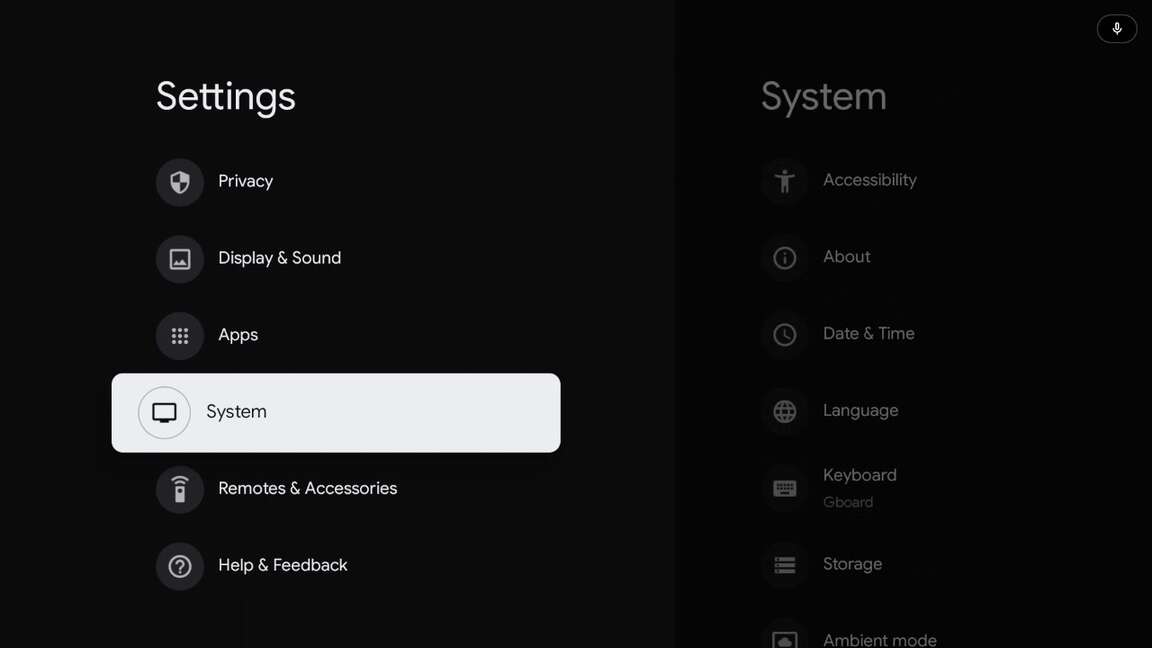
2.Scroll down to “Android TV OS Build” where it shows your version of Android TV
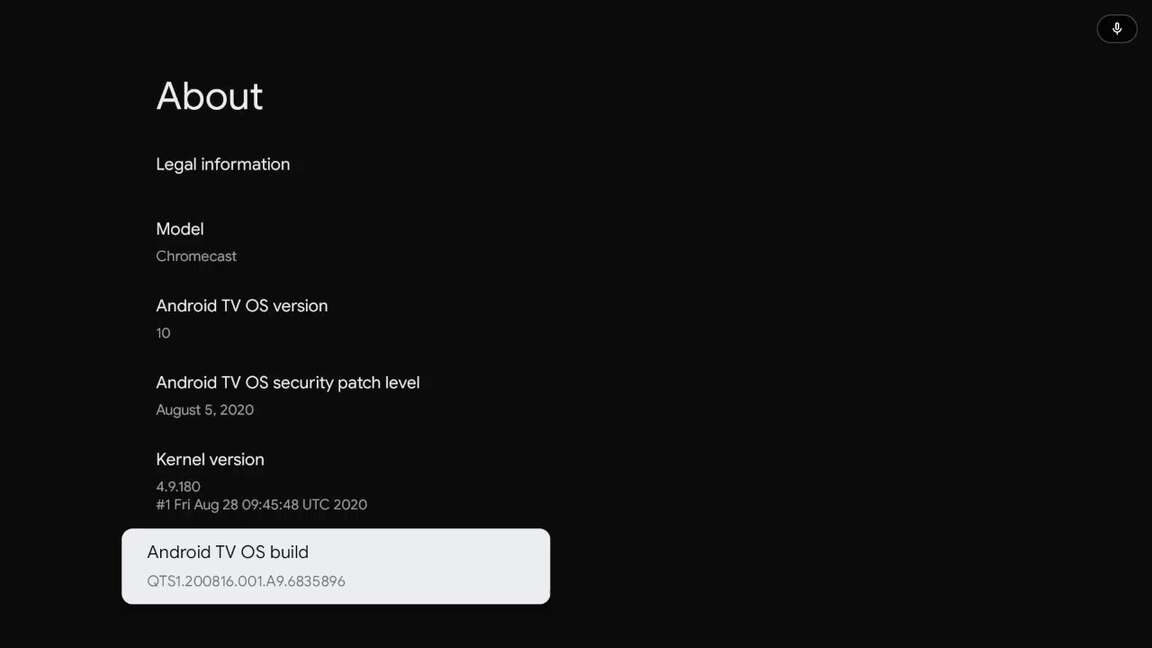
3.Tap that row 7 times and it will enable “Developer Mode”
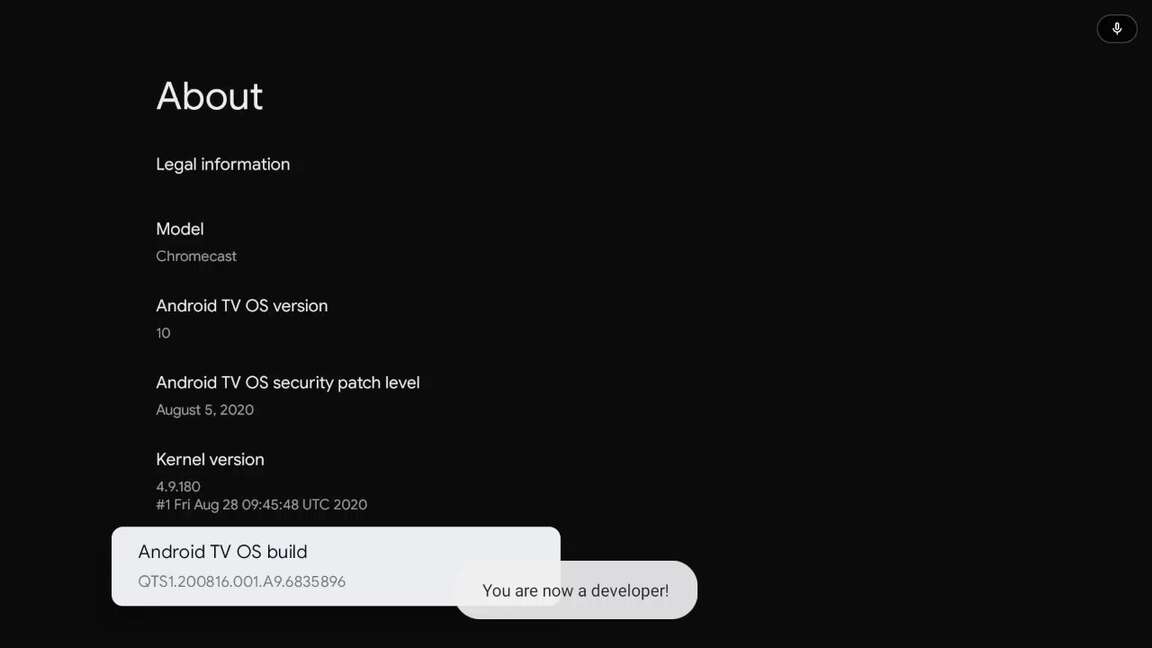
Now, that developer options are enabled you will be able to add third-party apps onto the device that aren’t available on Google Play.
1.Install a File Manager app like File Commander, to connect your Google Drive
2.Go to “Settings” —> “Privacy” —> “Security & Restrictions” and select “Unknown sources”
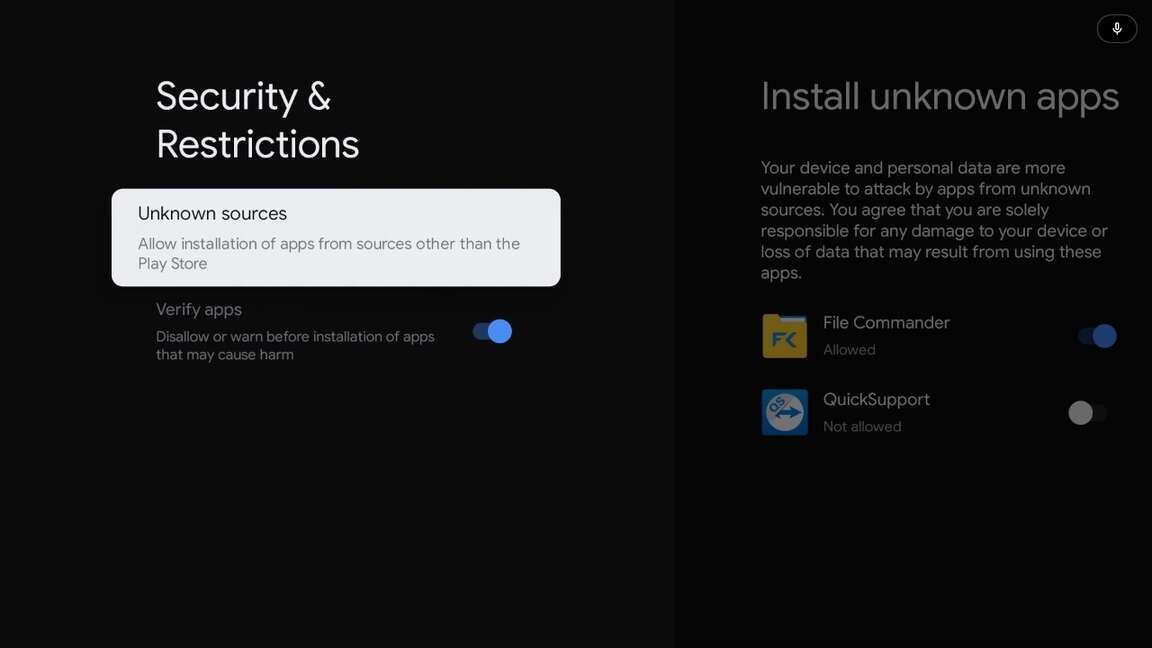
3.Turn on “Install Unknown Apps” for your File Manager like “File Commander”
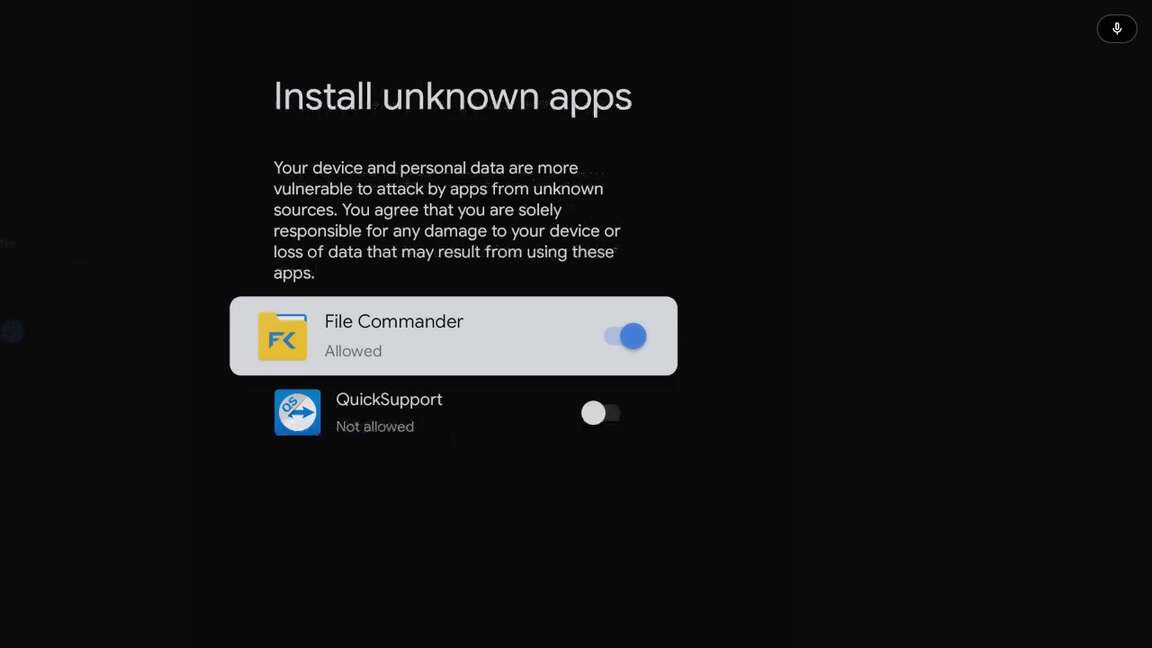
4. download DuplexPlay from this link ( bit.ly/duplexp ) in your MOBILE DEVICE
5.Add the APK to your Google Drive, so you can access it from File Commander
6. Go to File Commander and select your Google Drive (ON CHROMCAST)
7.Select the APK that you want to install and select to Install
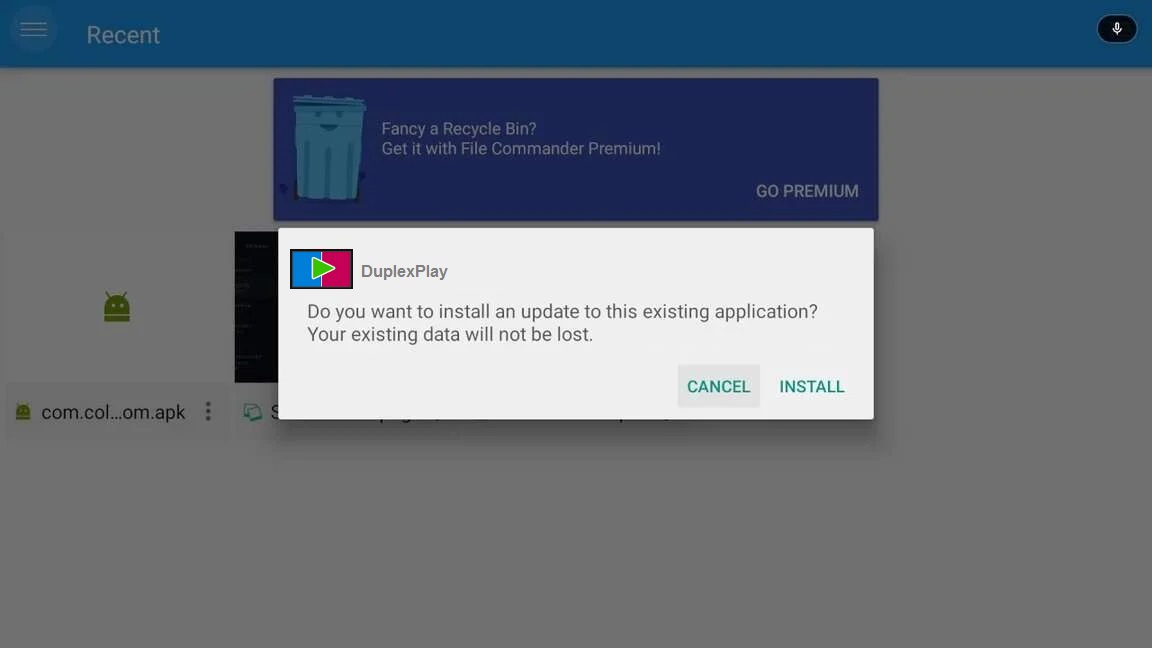
8.Once installed, some apps do not display under the “Apps” tab on Google TV
9.To access go to “Settings” —> “Apps” and click to open the app
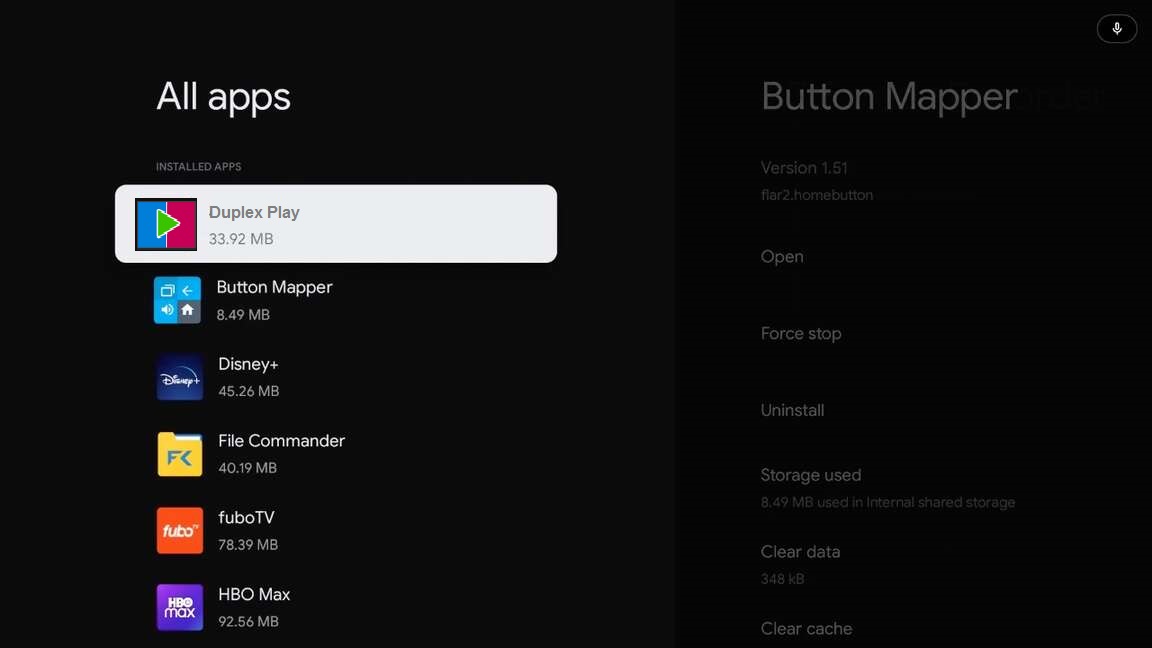
That’s it!
Open Duplex IPTV and you will see the Device ID and Device key (You can find it by choose activation tab too)
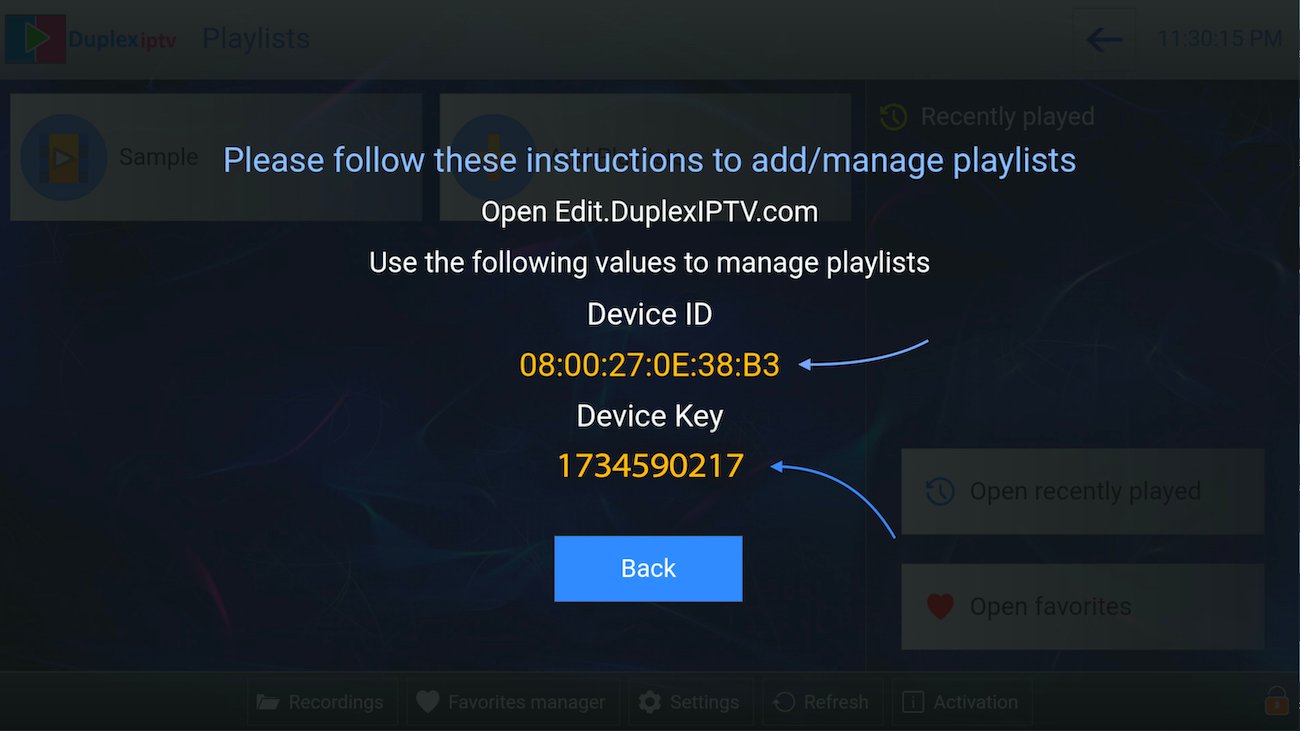
2.Login into Duplex IPTV management portal
Navigate to edit.duplexplay.com and Enter Device ID and Device key you noted in step 1 , Then click on Manage Device
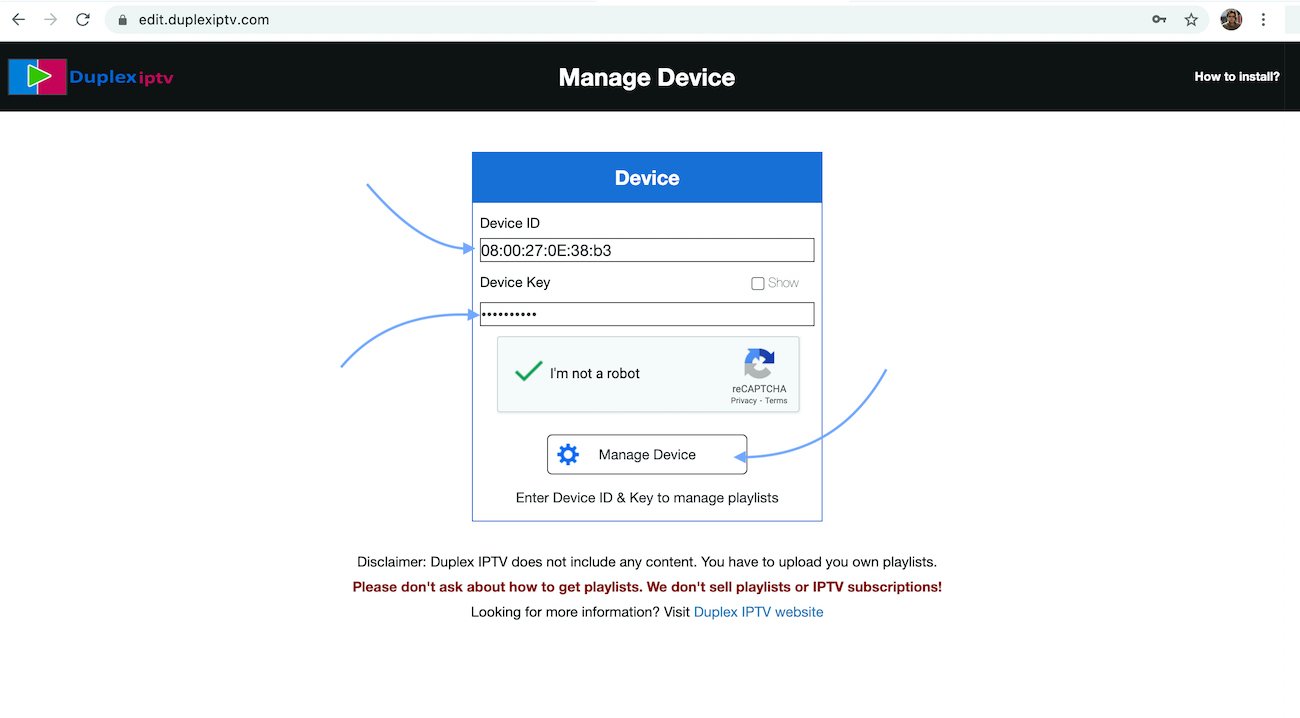
3.Add XC Playlist
You can add playlist via both method M3u Link and Xtream connection , We recommend to connect via XC (xtream) playlist.
and Fill your Xtream connection details which you must receive by Email after Purchase.
Playlist Name: You can set any name for your playlist.
Enter Username , Password and Host (Server URL of xtream connection). Activate Captcha and click on Save .
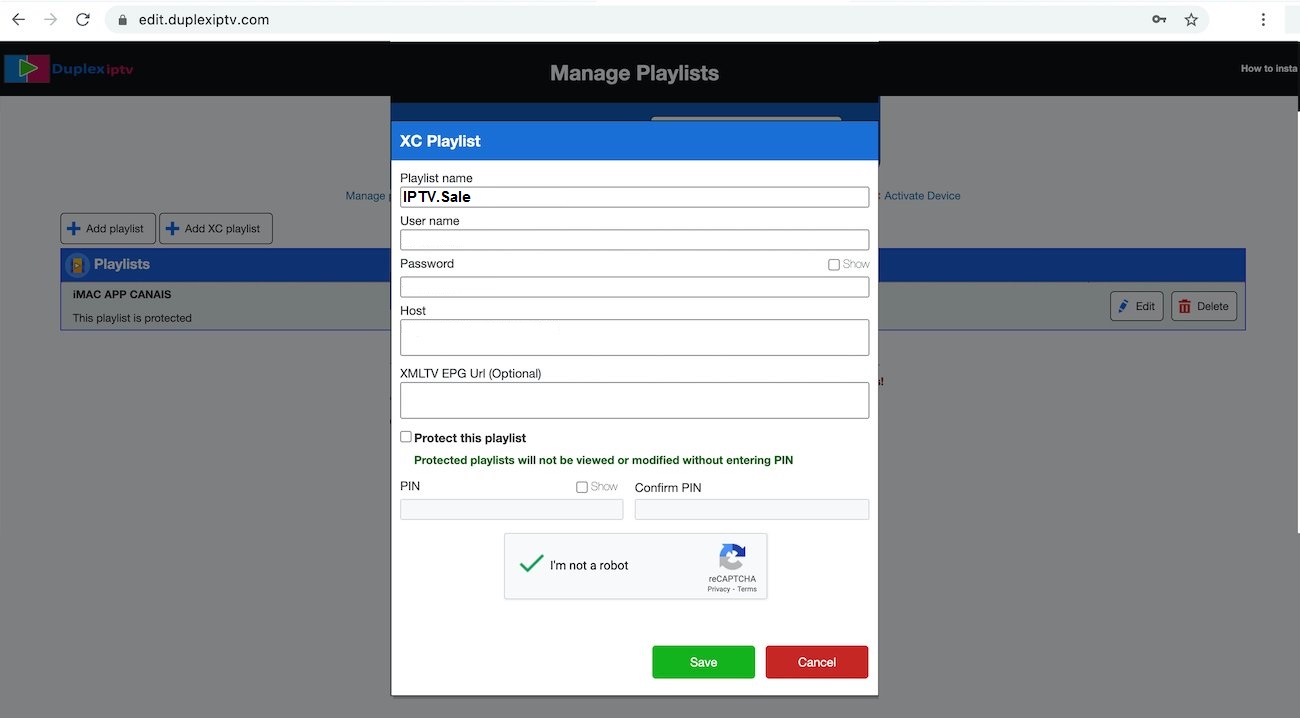
4.Refresh Playlists in application
Then back to Duplex IPTV application and choose Refresh to reload Playlists , Then the playlist name must appears .
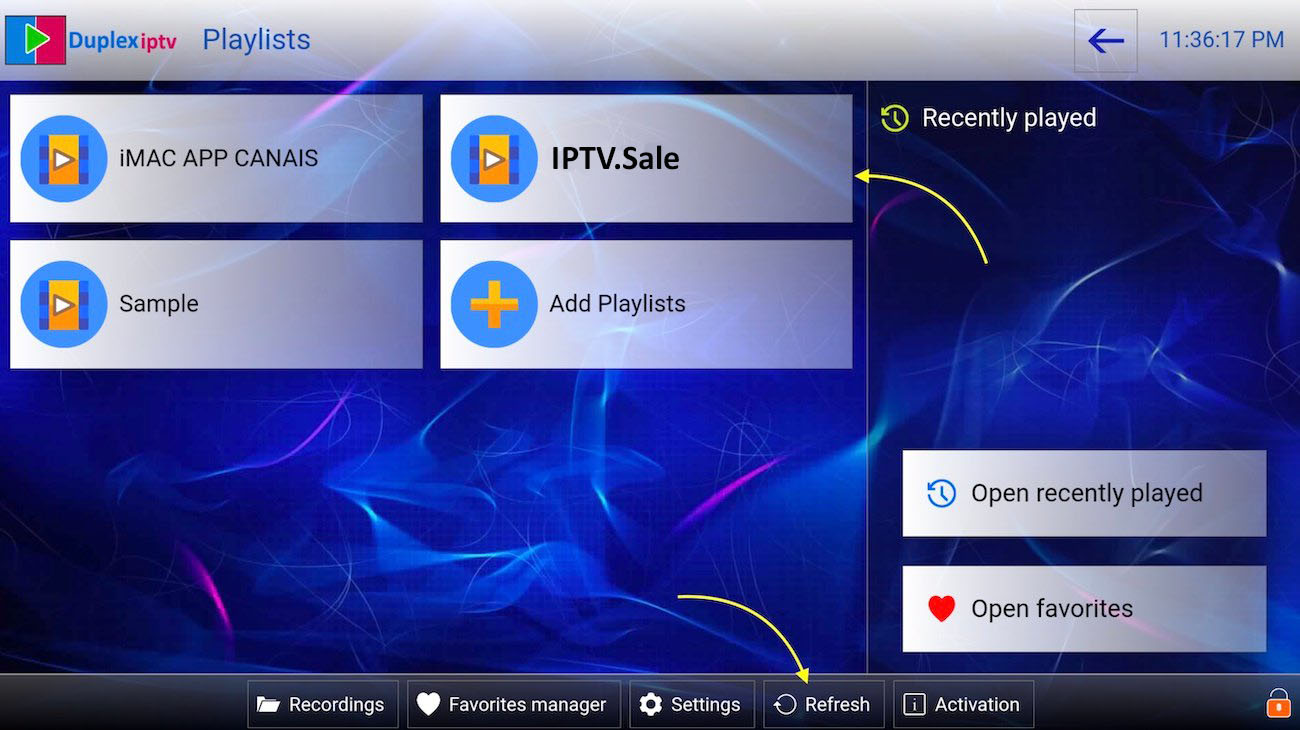
How to Sideload Apps on new Chromecast with Google TV
If you try to install an app outside of Google Play on the new Chromecast with Google TV, you might run into a snag. Normally, you could go to “Settings” and turn on “Allow Unknown Sources.” Unfortunately, that option is not selectable.
So before you even begin to sideload apps onto your Google TV, you’ll have to follow these steps.
How to Allow Unknown Sources on Chromecast with Google TV
For now, to enable this, you will have to “Enable Developer Options.”
1. Go to “Settings” —> “System” —> “About”
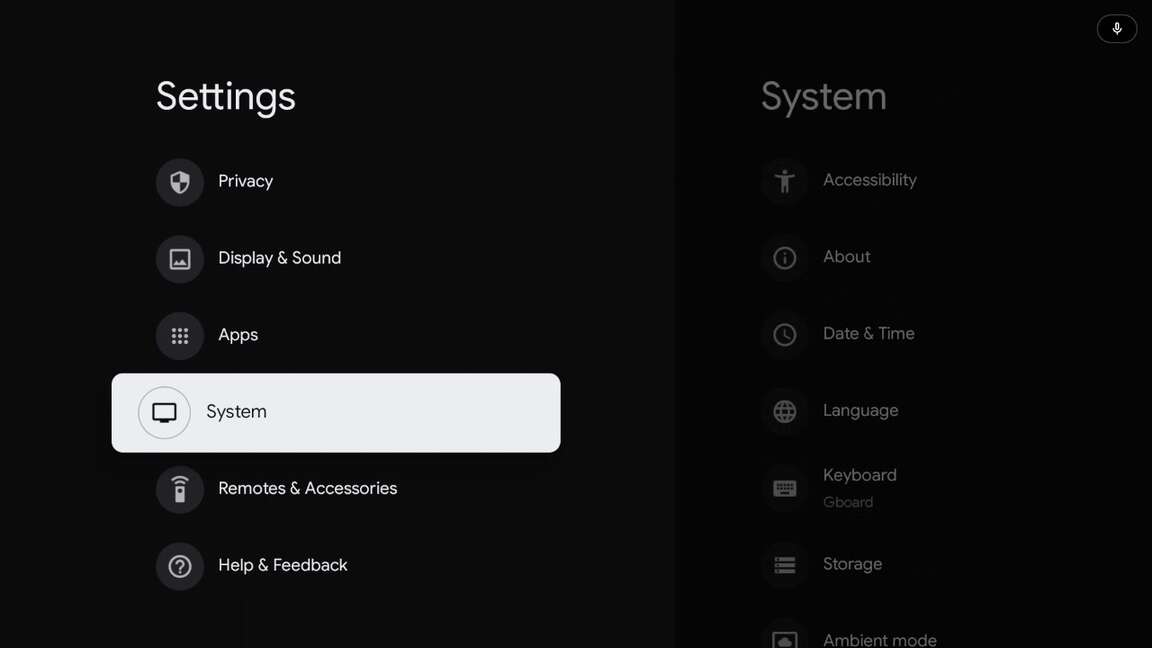
2.Scroll down to “Android TV OS Build” where it shows your version of Android TV
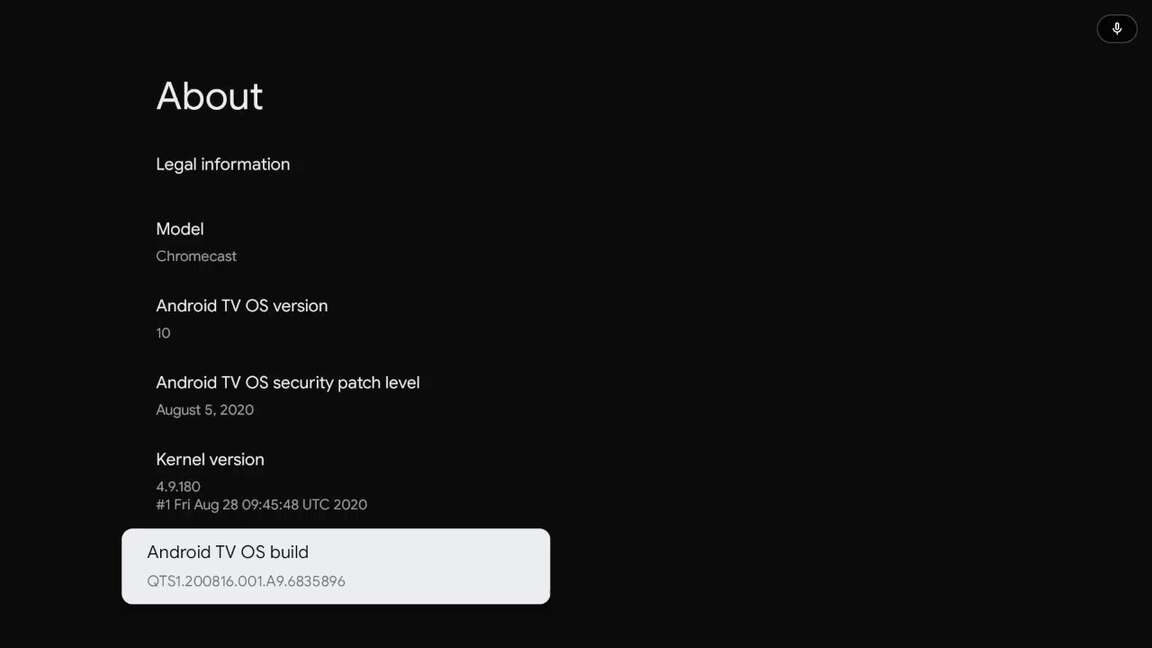
3.Tap that row 7 times and it will enable “Developer Mode”
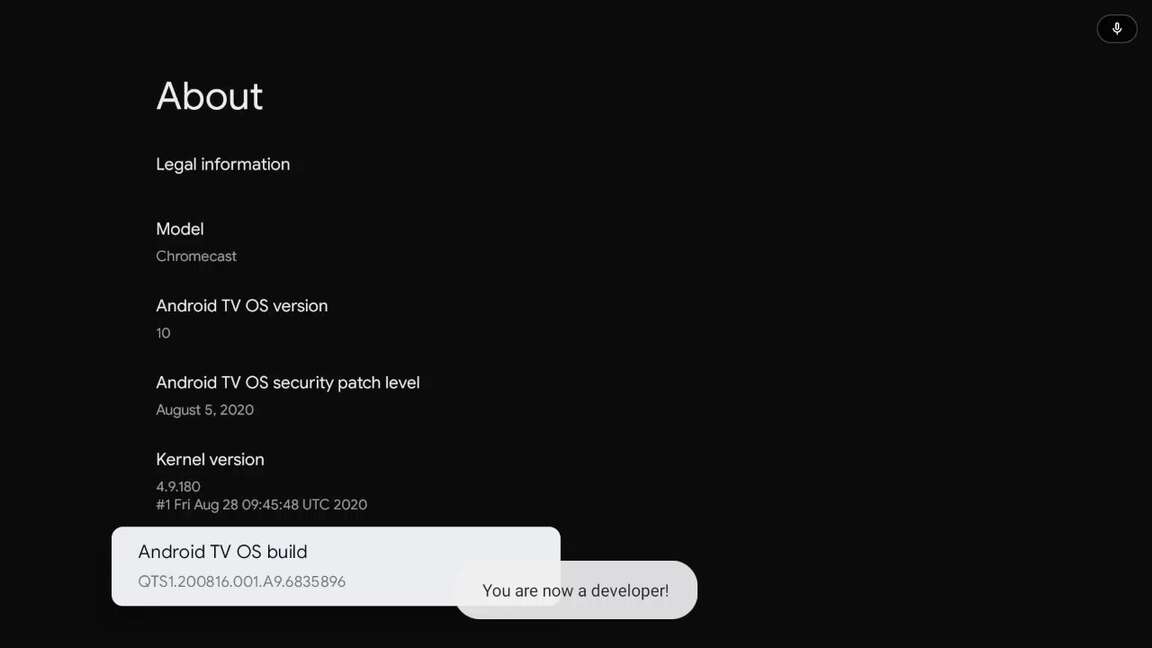
Now, that developer options are enabled you will be able to add third-party apps onto the device that aren’t available on Google Play.
1.Install a File Manager app like File Commander, to connect your Google Drive
2.Go to “Settings” —> “Privacy” —> “Security & Restrictions” and select “Unknown sources”
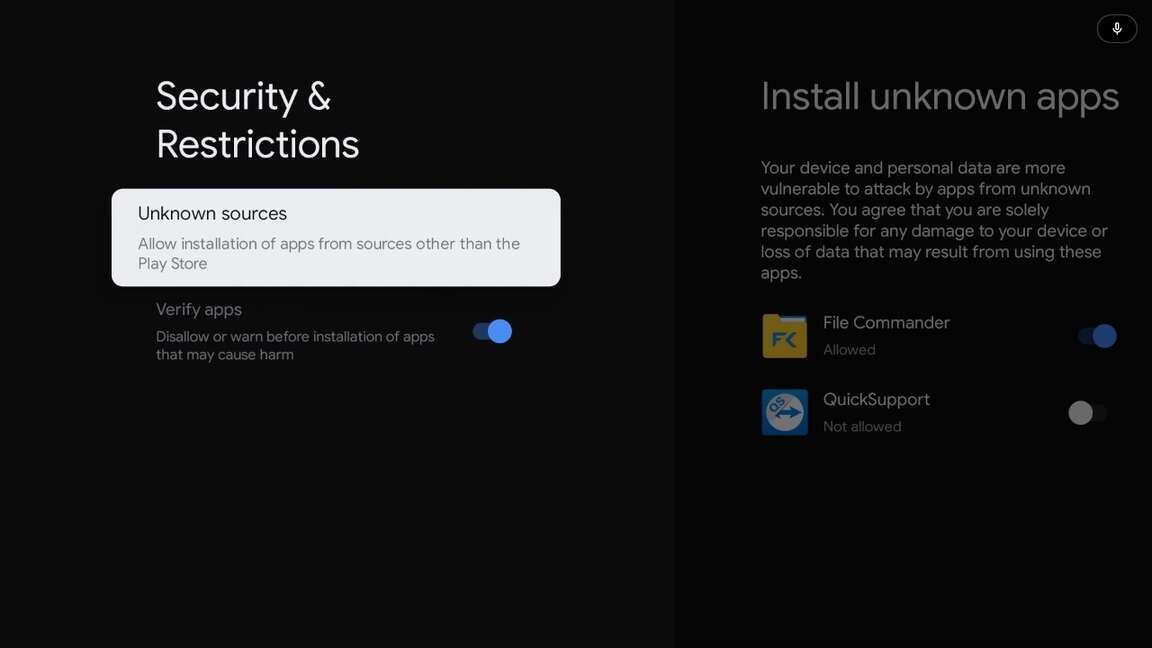
3.Turn on “Install Unknown Apps” for your File Manager like “File Commander”
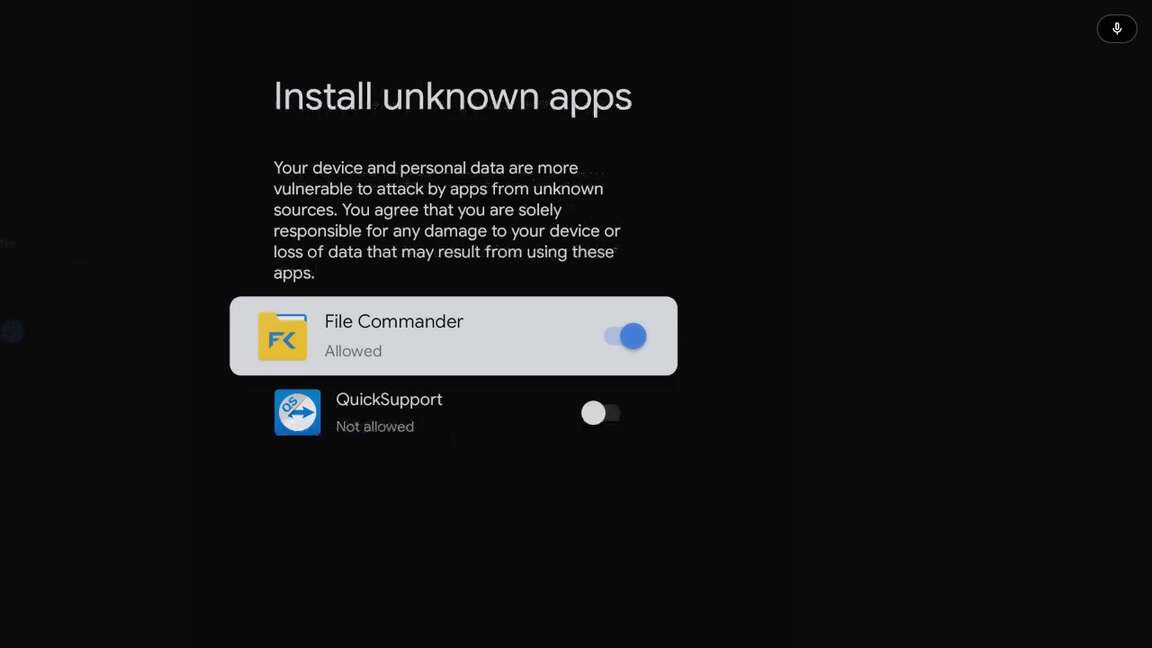
4. download IPTV Smarter from this link ( bit.ly/smarter8 ) in your MOBILE DEVICE
5.Add the APK to your Google Drive, so you can access it from File Commander
6. Go to File Commander and select your Google Drive (ON CHROMCAST)
7.Select the APK that you want to install and select to Install
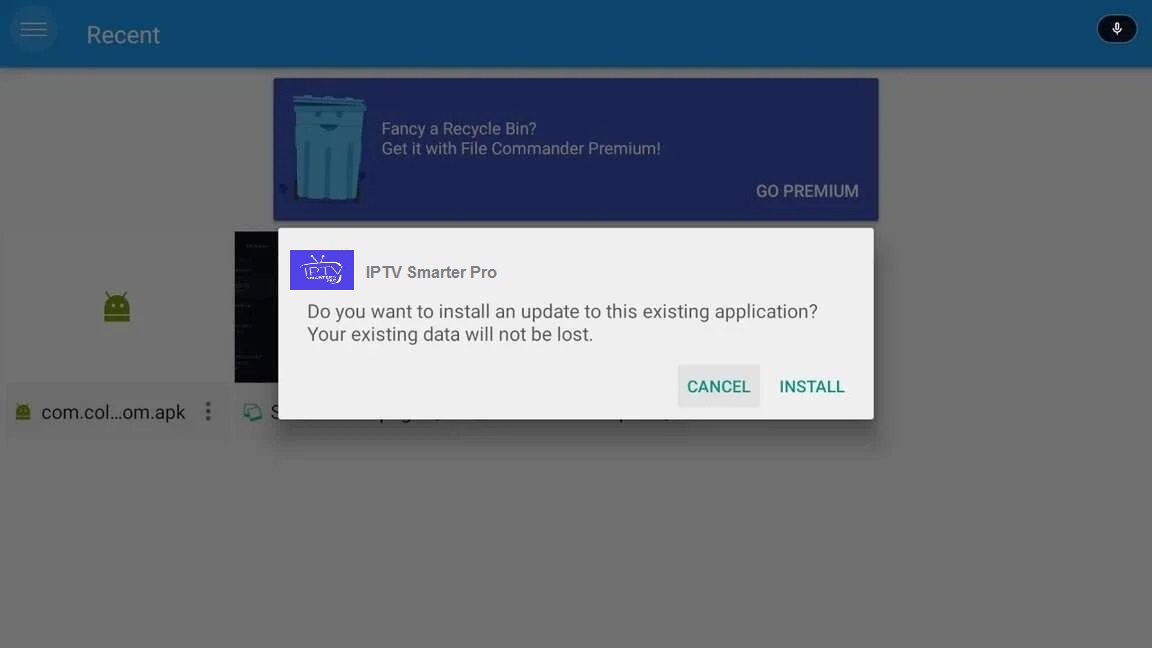
8.Once installed, some apps do not display under the “Apps” tab on Google TV
9.To access go to “Settings” —> “Apps” and click to open the app
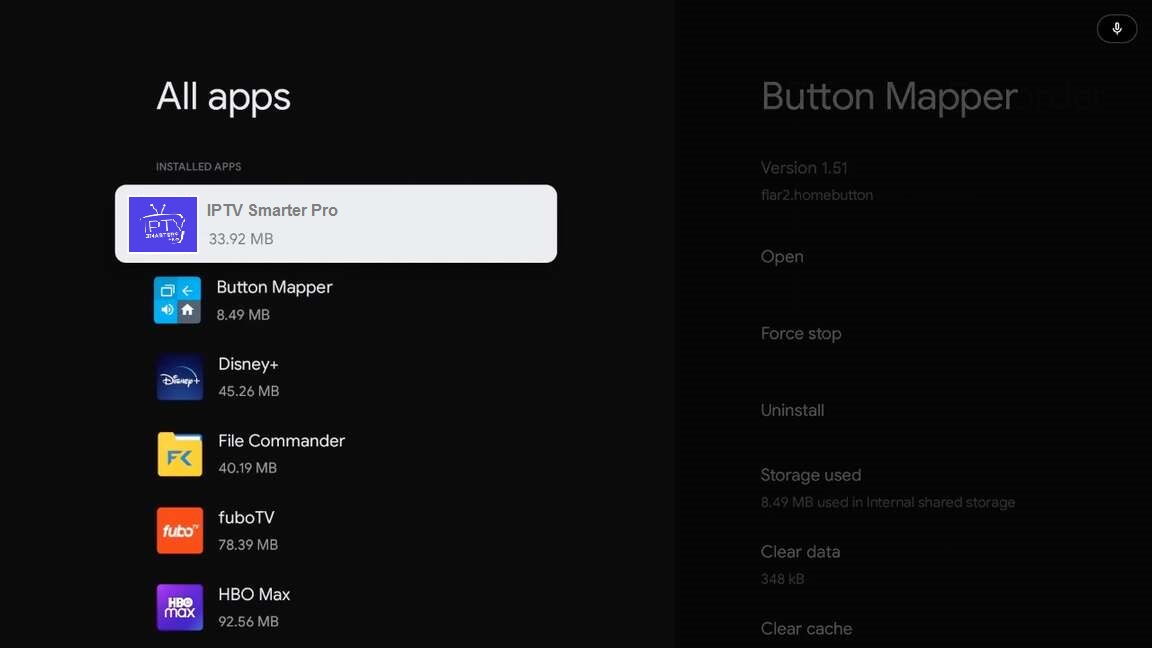
That’s it!
1. Open IPTV Smarters
2. click ACCEPT
3. ADD new User
4. Login with Xtream Codes API
Xtream Codes API is sent to you in your email
here is the window where you can enter your details:
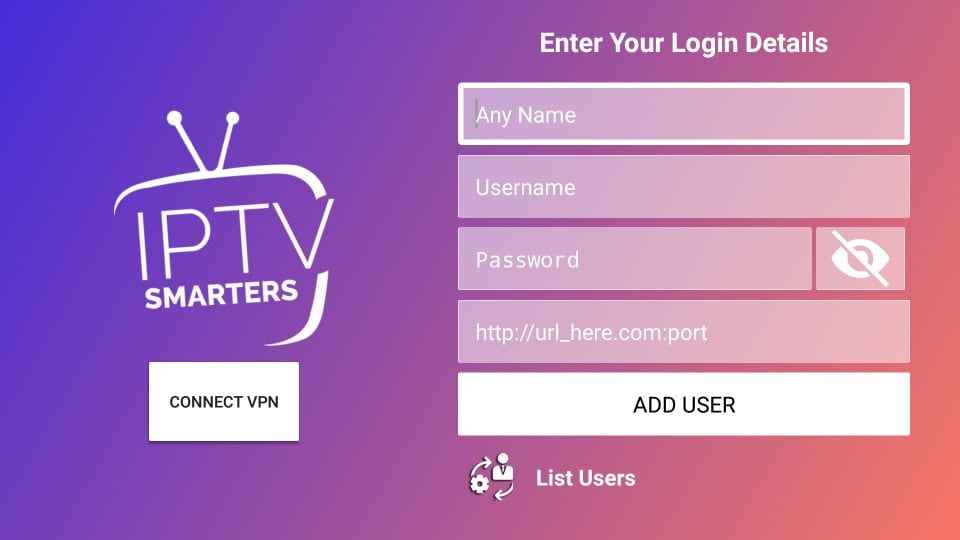
Click on ADD User
And Enjoy the Service!
