Step 1: Connect your TV with the Roku device
Step 2: Search the M3U playlist player by visiting the Roku Channel Store. For this, you will need to download the M3U playlist launcher from the Roku store. If you find that you have not downloaded it yet, then first download it and move further
Step 3: Click on the “Go to Channels” option in the M3U playlist launcher.
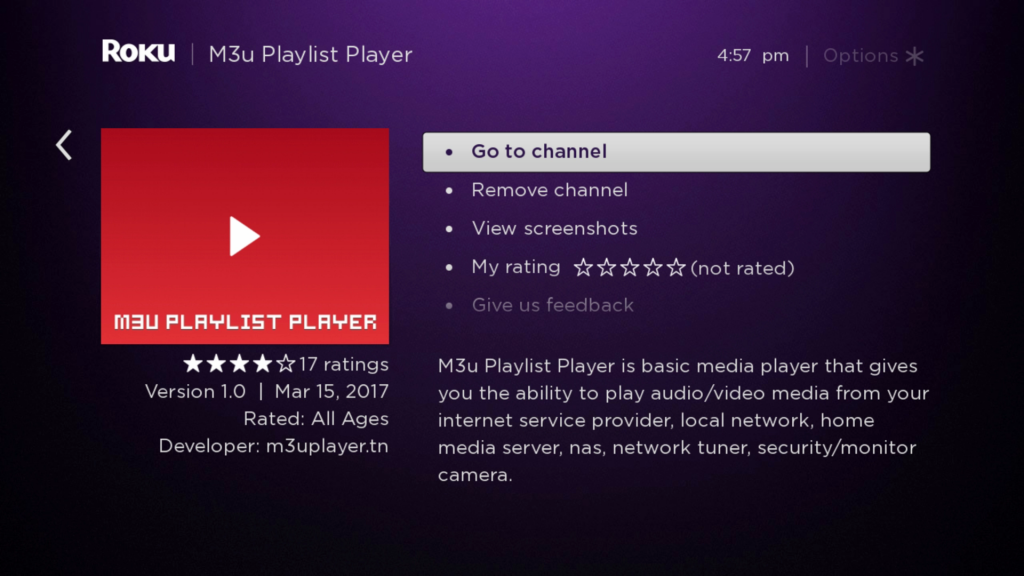
Step 4: Then click on the option “new playlist“
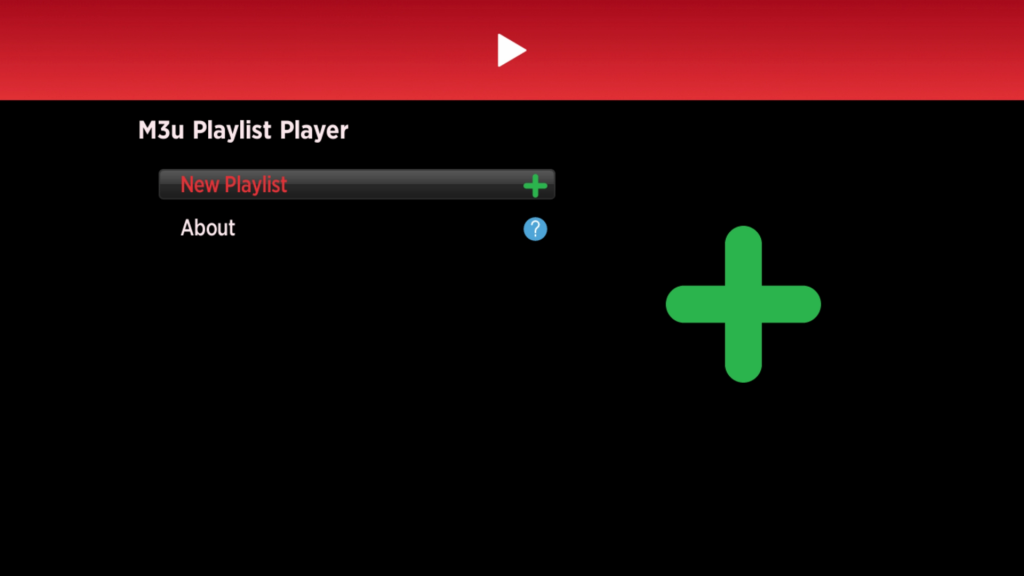
Step 5: After clicking on the new playlist option, enter the URL of the M3U and also the name of the playlist that is provided by the IPTV provider. Click on the “save” option.
NOTE: To shorten the M3U URL you can use www.tinyurl.com and use new address on this step
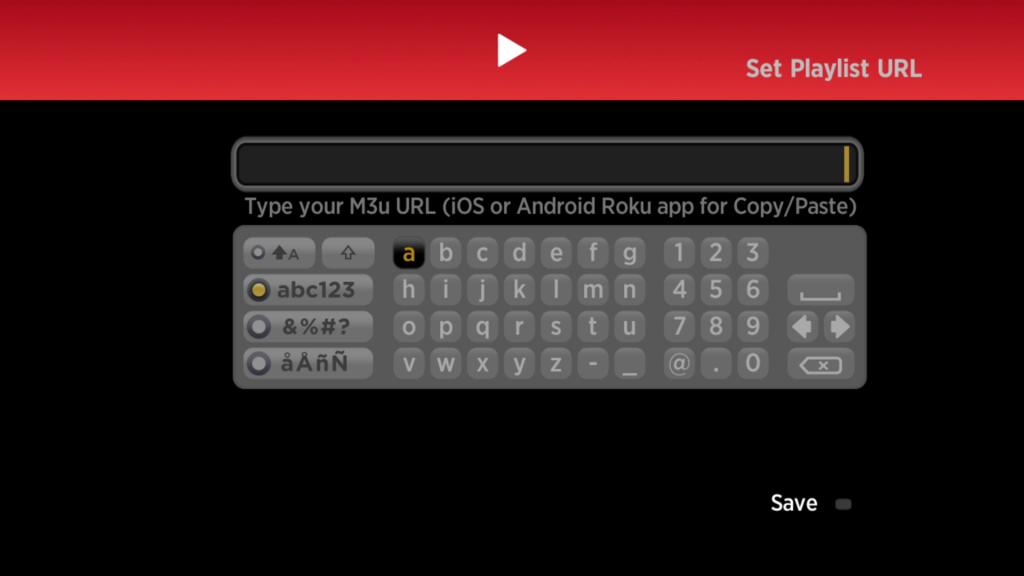
Step 6: It will allow IPTV channels to get loaded. Wait until the entire IPTV channels load on your Roku device.
Step 7: Now start your Roku device again and open the IPTV app.
